#include <inttypes.h>#include <avr/pgmspace.h>Functions | |
| #define | lcd_puts_P(__s) lcd_puts_p(PSTR(__s)) |
| macros for automatically storing string constant in program memory | |
| void | lcd_init (uint8_t dispAttr) |
| Initialize display and select type of cursor. | |
| void | lcd_clrscr (void) |
| Clear display and set cursor to home position. | |
| void | lcd_home (void) |
| Set cursor to home position. | |
| void | lcd_gotoxy (uint8_t x, uint8_t y) |
| Set cursor to specified position. | |
| void | lcd_putc (char c) |
| Display character at current cursor position. | |
| void | lcd_puts (const char *s) |
| Display string without auto linefeed. | |
| void | lcd_puts_p (const char *progmem_s) |
| Display string from program memory without auto linefeed. | |
| void | lcd_command (uint8_t cmd) |
| Send LCD controller instruction command. | |
| void | lcd_data (uint8_t data) |
| Send data byte to LCD controller. | |
Defines | |
Definitions for MCU Clock Frequency | |
Adapt the MCU clock frequency in Hz to your target. | |
| #define | XTAL 16000000 |
Definition for LCD controller type | |
Use 0 for HD44780 controller, change to 1 for displays with KS0073 controller. | |
| #define | LCD_CONTROLLER_KS0073 0 |
Definitions for Display Size | |
Change these definitions to adapt setting to your display | |
| #define | LCD_LINES 2 |
| #define | LCD_DISP_LENGTH 20 |
| #define | LCD_LINE_LENGTH 0x40 |
| #define | LCD_START_LINE1 0x00 |
| #define | LCD_START_LINE2 0x40 |
| #define | LCD_START_LINE3 0x14 |
| #define | LCD_START_LINE4 0x54 |
| #define | LCD_WRAP_LINES 0 |
| #define | LCD_IO_MODE 1 |
Definitions for 4-bit IO mode | |
Change LCD_PORT if you want to use a different port for the LCD pins. The four LCD data lines and the three control lines RS, RW, E can be on the same port or on different ports. Change LCD_RS_PORT, LCD_RW_PORT, LCD_E_PORT if you want the control lines on different ports.
Normally the four data lines should be mapped to bit 0..3 on one port, but it is possible to connect these data lines in different order or even on different ports by adapting the LCD_DATAx_PORT and LCD_DATAx_PIN definitions. | |
| #define | LCD_PORT PORTB |
| #define | LCD_DATA0_PORT LCD_PORT |
| #define | LCD_DATA1_PORT LCD_PORT |
| #define | LCD_DATA2_PORT LCD_PORT |
| #define | LCD_DATA3_PORT LCD_PORT |
| #define | LCD_DATA0_PIN 3 |
| #define | LCD_DATA1_PIN 2 |
| #define | LCD_DATA2_PIN 1 |
| #define | LCD_DATA3_PIN 0 |
| #define | LCD_RS_PORT LCD_PORT |
| #define | LCD_RS_PIN 7 |
| #define | LCD_RW_PORT LCD_PORT |
| #define | LCD_RW_PIN 5 |
| #define | LCD_E_PORT LCD_PORT |
| #define | LCD_E_PIN 6 |
Definitions for LCD command instructions | |
The constants define the various LCD controller instructions which can be passed to the function lcd_command(), see HD44780 data sheet for a complete description. | |
| #define | LCD_CLR 0 |
| #define | LCD_HOME 1 |
| #define | LCD_ENTRY_MODE 2 |
| #define | LCD_ENTRY_INC 1 |
| #define | LCD_ENTRY_SHIFT 0 |
| #define | LCD_ON 3 |
| #define | LCD_ON_DISPLAY 2 |
| #define | LCD_ON_CURSOR 1 |
| #define | LCD_ON_BLINK 0 |
| #define | LCD_MOVE 4 |
| #define | LCD_MOVE_DISP 3 |
| #define | LCD_MOVE_RIGHT 2 |
| #define | LCD_FUNCTION 5 |
| #define | LCD_FUNCTION_8BIT 4 |
| #define | LCD_FUNCTION_2LINES 3 |
| #define | LCD_FUNCTION_10DOTS 2 |
| #define | LCD_CGRAM 6 |
| #define | LCD_DDRAM 7 |
| #define | LCD_BUSY 7 |
| #define | LCD_ENTRY_DEC 0x04 |
| #define | LCD_ENTRY_DEC_SHIFT 0x05 |
| #define | LCD_ENTRY_INC_ 0x06 |
| #define | LCD_ENTRY_INC_SHIFT 0x07 |
| #define | LCD_DISP_OFF 0x08 |
| #define | LCD_DISP_ON 0x0C |
| #define | LCD_DISP_ON_BLINK 0x0D |
| #define | LCD_DISP_ON_CURSOR 0x0E |
| #define | LCD_DISP_ON_CURSOR_BLINK 0x0F |
| #define | LCD_MOVE_CURSOR_LEFT 0x10 |
| #define | LCD_MOVE_CURSOR_RIGHT 0x14 |
| #define | LCD_MOVE_DISP_LEFT 0x18 |
| #define | LCD_MOVE_DISP_RIGHT 0x1C |
| #define | LCD_FUNCTION_4BIT_1LINE 0x20 |
| #define | LCD_FUNCTION_4BIT_2LINES 0x28 |
| #define | LCD_FUNCTION_8BIT_1LINE 0x30 |
| #define | LCD_FUNCTION_8BIT_2LINES 0x38 |
| #define | LCD_MODE_DEFAULT ((1<<LCD_ENTRY_MODE) | (1<<LCD_ENTRY_INC) ) |
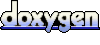 1.5.2
1.5.2